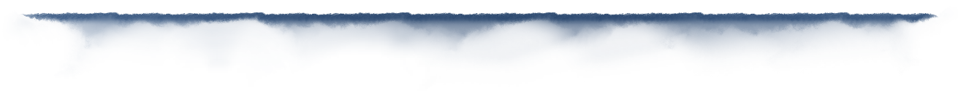How to easily create cms page links in you Magento main navigation menu without coding or FTP access. Learn the fast way to add your Magento cms pages to your main navigation menu without any coding.
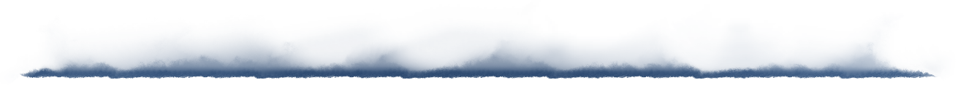
Whether your using a custom theme or not a standard Magento installation doesn’t allow the end user to easily add a standard cms page to a Magento menu. This causes a lot of issues for users who are new to Magento and are often left wondering why it isn’t easily possible to simply add a cms page to their main navigation menu. It’s very rare that a developer or user would create an entire website without the need to create a standard (cms – content management system) page somewhere on the site that required a link in the main menu to allow website visitors to navigate to that page.
This is a quick and easy work-around that will allow all Magento users to easily create and incorporate normal cms page links in their main navigation menu bar. This cms page menu link work-around allows developers to have more flexibility when creating Magento sites and helps to allow the Magento frame work to bend to the developers needs and behave more like a normal website and more than just an eCommerce shopping cart site.